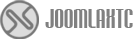Module Styles
EcoSpa comes with 16+ module suffix styles in various colors. Each suffix can be applied to a module by adding the suffix class to the Module Class Suffix in the Module Parameters of the module.
XTC The base Box, Big Box Default Suffix H3 Color, Corner Radius and Drop Shadow can be controlled via the XTC Template Framwork Style Selector for each style.
Box 2 Pink Suffix
This is the Box 2 Pink Suffix Style. Adding the word box2_pink to the Module Class Suffix field will produce this module style.
Default Box Suffix
This is the Default Box Suffix Style. Adding the word box to the Module Class Suffix field will produce this module style. The Background / Text / Corner Radias / Dropshadow for this suffix can be globally controlled per style from the XTC Template Framework Administration Panel.
Box White Suffix
This is the Box White Suffix Style. Adding the word box_white to the Module Class Suffix field will produce this module style.
Box Black Suffix
This is the Box Black Suffix Style. Adding the word box_black to the Module Class Suffix field will produce this module style.
Box Tan Suffix
This is the Box Tan Suffix Style. Adding the word box_tan to the Module Class Suffix field will produce this module style.
Box Blue Suffix
This is the Box Blue Suffix Style. Adding the word box_blue to the Module Class Suffix field will produce this module style.
Box Green Suffix
This is the Box Green Suffix Style. Adding the word box_green to the Module Class Suffix field will produce this module style.
Box Grey Suffix
This is the Box Grey Suffix Style. Adding the word box_grey to the Module Class Suffix field will produce this module style.
Box Transparent Suffix
This is the Box Trans Suffix Style. Adding the word box_trans to the Module Class Suffix field will produce this module style.
Box Pink Suffix
This is the Box Pink Suffix Style. Adding the word box_pink to the Module Class Suffix field will produce this module style.
Big Box Suffix
This is the Default Box 2 Suffix Style. Adding the word box to the Module Class Suffix field will produce this module style. The Background / Text / Corner Radias / Dropshadow for this suffix can be globally controlled per style from the XTC Template Framework Administration Panel.
Big Box Blue
This is the Big Box Blue Suffix Style. Adding the word bigbox_blue to the Module Class Suffix field will produce this module style.
Big Box Green
This is the Big Box Green Suffix Style. Adding the word bigbox_green to the Module Class Suffix field will produce this module style.
Big Box Tan Suffix
This is the Big Box Tan Suffix Style. Adding the word bigbox_tan to the Module Class Suffix field will produce this module style.
Big Box Grey Suffix
This is the Big Box Grey Suffix Style. Adding the word bigbox_grey to the Module Class Suffix field will produce this module style.
Big Box Pink
This is the Big Box Pink Suffix Style. Adding the word bigbox_pink to the Module Class Suffix field will produce this module style.
Default Suffix
This is the default module suffix using no Module Class suffix in the module.
© 2010 - 2013 JoomlaXTC EcoSpa. All Rights Reserved.Joomla! is Free Software released under the GNU/GPL License.